Making 3G/WiFi phones, make voice calls through SIP or SKYPE, and paying a tiny fraction of what these calls cost over 3G/GSM, is the holy grail of contemporary telephony. Especially, when these calls can be made not out of a geeky WiFi phone, but from your regular Nokia phone. So when I got the Nokia E61, the Nokia Blackberry Killer let´s say, and saw that EVERY time you made a phone call it asked you if you wanted to make a GSM call or a SIP call, I was really excited.
The challenge was that I could not get this to actually work, nor could anyone at FON for a while. Indeed, the problem appeared so complex that it became an interview question for me. Software engineers showed up for interviews and I gave them the phones to program as a test. Nobody could do it until Anthony Aubry of France got it to work this afternoon not only by doing everything that had to be done to the phone (it´s ABSURDLY complex), but by using Free as the SIP provider, which for some unknown reason worked while the other SIP providers we tried failed (this has to be fixed, because our partner in France is Free´s competitor Neuf!).
Also, we are eagerly waiting for the Symbian version of Skype, so calls can be made with Nokias and Skype. But in the meantime, I have my Nokia working thanks to Anthony and this is his recipe.
Everything takes place in the Menu : Tools > Connection
1. In Access Points, click Options and add a New Access Point using the default settings. Chose a Connection name, in Data Bearer chose Wireless LAN, in Access Point Name indicate the name of the Access Point you plan to use or Search for network. If your WiFi Network is encrypted, provide the encryption type (in WLAN security Mode) and the right WEP or WPA key (in WLAN security settings).
Then your new Access Point should appear in the list of Access Points.
2. Then in Access Points Groups, add your new Access Point to one of the groups. You can also raise its priority in its group so that it is at the top.
3. Go to SIP Settings and add a new SIP account. Configure it like this:
Profile name: chose yourself
Service profile: IETF
Default access point: the one you’ve set up at step 1
Public user name: sip:08XXXXXXXX@freephonie.net (your Free VoIP number – note that the sip: is added by the phone itself) Use compression: No
Registration: Always on
Use security:No
Proxy server
Proxy server address: sip:freephonie.net (the sip: is added by the phone itself)
Realm: freephonie.net
Username: 08XXXXXXXX
Password: the password you have chosen on the website of Free Allow loose routing: Yes Transport type: UDP Port:5060
Registrar server
Registrar server address: sip:freephonie.net (the sip: is added by the phone itself)
Realm: freephonie.net
User name: 08XXXXXXXX
Password: the password you have chosen on the website of Free Allow loose routing: Yes Transport type: UDP Port:5060
4. Go back to Internet tel Settings. Create a new profile with the name of your choice and the SIP settings you have just set up at step 3.
Now it’s time to test. Make sure you can browse the Internet through Wi-Fi by launching the browser and opening your preferred website. If you can see it, close the browser, compose a phone number and click Options, then Call, then Internet call.
Note: the status indicated under your profile in the SIP Settings should be “Registered”. “Registered” means that the phone is connected and authenticated to the SIP servers.
Follow Martin Varsavsky on Twitter: twitter.com/martinvars
Related Posts
No Comments
Oscar B. on July 5, 2006 ·
Hola,
Does it work only in France ?
Oscar B. on July 5, 2006 ·
I think only works in France…,
you need an ID with Free, right?
Antoin O Lachtnain on July 5, 2006 ·
It should be possible to use a packet-sniffer to figure out why this works with Free but not the others. Then FON should be able to set up a SIP server to behave in the same way.
Herme Garcia on July 6, 2006 ·
We also got the E61 to work with Peoplecall service, but only under lab conditions (no NAT, G.711, etc.) not in real end-user environment.
There is to key points here:
1.- Nokia jump on the game of Wifi and VoIP, a brave movement of a big player that sells big figures to big GSM operators.
2.- Nokia has a lot to learn about VoIP, to use and configure is a pain in the ass, absurdly complex.
We will wait the next software release …
Martín Varsavsky on July 6, 2006 ·
Oscar,
I got my ID with Free from a fonero in France, but it works anywhere in the world.
Regards,
Martín Varsavsky on July 6, 2006 ·
No! I am actually in Spain
Christian von der Ropp on July 6, 2006 ·
Nokia’s handsets are designed to use a local SIP server and so don’t support STUN nor ICE. That’s why they can’t handle the dynamic portforwarding of NAT properly.
At least when there’s more than just one phone connected to a hotspot RTP-communication will fail.
Further the only two supported codecs, G.729 and G.723 provide relatively low voice quality due to their low bandwidth (5,3 and 8 KBit/s).
I doubt Nokia will make the VoIP functionality useable for end-customers and so throw away with their biggest customers, the network operators.
There’s nothing left but developing an own VoIP client that supports STUN and so will work on FON hotspots.
Jordi on July 7, 2006 ·
Martin,
how can I do to get a free ID, because I have not been able to find to where to get it.
Thanks a lot,
Jordi
Stefan on July 7, 2006 ·
To handle the NAT thing properly you need a sip-aware router like the Intertex IX67 / IX68 which has SIP Registrar and Proxy server build in. There is a similar code for Linksys named SIPatH, now called milkfish – http://www.milkfish.org/ FON should integrate the code into it´s firmware.
Charbax on July 8, 2006 ·
For anyone who needs to see how the Nokia E61 looks like I made a video demo here:
I don’t have this Wifi SIP phone, but I am also very very interested in Wifi SIP phones.
Is this trouble you are having setting it up with Fon a problem to do with only this Wifi SIP phone? Is it the Nokia E61 faulty on the way it activates a connection through the Fon system? The Nokia E61 supposedly has a browser, so can’t you just connect to the Fon page where you have to type the username/password and once you do it you are authenticated?
Isn’t there a standard for phones and other consumer electronics that goes on Wifi, to auto-authenticate browser-authentication for Wifi internet access?
Carlos V. on July 8, 2006 ·
Hi there Martin,
I own a mobile music store, and I’m homologating some wifi handsets to promote wifi music downloading (www.mobilisten.com). We got the E61 but found several problems configurating. I saw your post and I was wondering if you can help me to correctly configure mi wifi connection. I’ve already done:
1. a new access Point connection,
2. a new access point group (to which i have linked the access point connection)
I turn off the network to check that it really uses the wifi connection and I get no browsing. Is there anything else I’m missing?
Thanks in advance.
Carlos Valdecantos
Christian on July 13, 2006 ·
I have the same problem, can’t use Wireless for browsing, it says thet the wireless connection does not exist…
Rameez Chatni on July 17, 2006 ·
Hey Guys,
I just bought a Nokia E61 and I wanted to try and connect to the dial up internet. I have a subscription with the ISP for this purpose.
I added a access point and made the data bearer to be a data call. i also punched in the dialing number and the username and password.
When I try to connect, the phone just tells me that there is a connection error. I want to use the dial up network from my phone. Can anyone guide me on this.
Thanks,
Rameez
Leev on July 17, 2006 ·
How did you get the phone past the FON logon?
Did you have to do this manually each time you want to make a call from a different hotspot?
Cheers,
Leev
manoj on September 26, 2006 ·
i would just like to know if it works in Middle east
Marcos on October 25, 2006 ·
I just learned about a much more simple and powerful way using http://www.soonr.com/
This application allows you to access remotely your PC using your skype program there. On top of that you can also access any file or mail you have in the PC (imaging a meeting where you forgot to bring a file for instance).
Big CON: you need to have your PC turned on and connected to the internet
Small con: some lag in skype calls since there are 2 additional steps in your communication
Emilio on November 8, 2006 ·
Martin,
Thank you very much for your useful blog… just one question where do I get my free Voip SIP? I have tried but got nowhere.
Ciao and thank you.
Emilio
Michael on November 11, 2006 ·
The E61 works fine even with a FON Hotspot if you got our VoiP Settings right. I use sipgate.de since it is cheap reliable and it supports the Nokia E60/61 series of phones. It is important that your provider has support for your phone you want to use. you can use use the setup guides provided for your specific phone. If you want to go via a pulic FON hotspot, pick the FON Hotspot in SIP Settings under preferred connection. Leave the menu and open the browser and log in with your email and password. Close the browser then and go to Connections > IP Phone and connect to your VoiP povider and place your call. Works like a charm for me.
Mike on December 21, 2006 ·
Please integrate a SIP registrar and proxy server into LaFonera Firmware like milkfish
http://www.milkfish.org/
The reason for my wish:
[quote]The reason you are having problems is because your N80 is behind another NAT router (LaFonera) not having support for SIP. The IX67/IX68 are not designed to solve such problems today, however there are plans to add this in future firmware releases (we call it FENT – Far End NAT Traversal). [/quote]
Martin Varsavsky on December 22, 2006 ·
Hi Mike, you are 100% right, we are already testing this in our new hardware platform so the Asterisk Open Source Project can run on our FON Router 2.0.
Anirban on February 17, 2007 ·
Add an unlocked SIP compliant voip router to the FON Router 2.0. It will encourage so many to keep their Foneras on all the time.
tezzza on February 18, 2007 ·
hello
has anyone managed to get the phone to sip register with wengo.fr ? a number of us have failed 🙁 any ideas anyone??
Jordi on February 18, 2007 ·
Anirban,
Agree with you totally, we are already analyzing into adding a small footprint Asterisk distro for FON Routers.
Anirban on February 19, 2007 ·
Thanks Jordi for the update. It will be really nice to have for me since I am currently having to plug in a separate Voip ATA on my congested power strip.
Leave a Comment
You must be logged in to post a comment.





Steve.Ross on July 5, 2006 ·
Did you hire Anthony? 🙂