
- Image by Getty Images via @daylife
You can connect Apple TV to your TV and it’s pretty good. It only costs $99 and you get iTunes, Youtube, Netflix (North America only). But if you live in Europe I find it best to connect a MacMini to your projector TV or large display and add a VPN service like Witopia so you can surf as if you are in USA and get Hulu, Pandora. There are instances when the opposite is true. When you want to Spotify for example it is best to appear in Europe. In any case once you have a MacMini connected to a large display you have the keyboard problem. You can use a long wire to cover the distance that people need to seat away from a large display, say 3 meters (sorry I hate inches feet). But a 3 meter cable is ugly and inconvenient. You can also get a Bluetooth keyboard but then you have another problem and that is that large displays work great to watch movies, TV but poorly to type or surf because the print is too small from the right movie viewing distance. So there are two solutions. One is to use an iPhone app call Remote which is great but you will still have the problem of not seeing the small print from Movie viewing distance. The other one, the one I use, is to use screen sharing. Here’s a tutorial on how to use it.
The biggest advantage to use Screen Sharing in a MacBook air is that you can have BOTH a surfing experience and a movie watching experience. You surf on your laptop but you look at Netflix or any movie platform on the large display.
If Apple TV had a keyboard I could go for it. But I find the way in which you need to input information in Apple TV horribly annoying so the MacBook Air (or any mac laptop) plus MacMini connected to your TV is the best solution.
Follow Martin Varsavsky on Twitter: twitter.com/martinvars
Related Posts
No Comments
Paco Ros on November 16, 2010 ·
I’d recommend Touch Pad App for iPad to remote control computers connected to a TV.
You can view a (not so good) demo I recorded: http://www.youtube.com/watch?v=nAGe8ky5GjQ
The App costs aprox. 4€ at App Store.
Paco Ros on November 16, 2010 ·
(and, yes, those green leds blinking under the TV are my Fonera 2.0 N :-))
Jordi on November 25, 2010 ·
totally agree with you, I got this setup since I got my first MacMini, about 4 years ago, and, even now I got a new one, the setup has not changed and its awesome. Adding Boxee and a remote 2T HD via PLC was the only upgrades I needed so far. Oh yes, and a Slingbox in Asia and USA at friends home.
Leave a Comment
You must be logged in to post a comment.






Guillermo on November 14, 2010 ·
I have a similar set-up in my living room. Instead of screen sharing, which I find annoying because of the different resolutions I have (1920×1080 in the TV, 1280×800 in my MBP), I use a lightweight Open Source software called Synergy:
http://synergy-foss.org/
It’s installed in both Mac Mini and MBP, using the latter as “the server” – that is, the computer which has the keyboard and touchpad I want to use. That way, I use simultaneously both computers, I surf in the MBP and when I want to switch to the Mini, I just move the mouse cursor to the screen edge and voilà, the cursor appears in the TV and now the touchpad and keyboard of the MBP are effective in the Mini. They even share clipboard, which I find terribly useful.
Martin Varsavsky on November 15, 2010 ·
Guillermo, did not know about Synergy, will try it, it sounds like a better solution than mine. Thanks for the tip.