2009 28
The Fonera 2.0 white on the outside green on the inside
Published by MartinVarsavsky.net in Fon with No Comments
Besides being an exciting gadget, the Fonera 2.0 helps you reduce some of the CO2 you generate in your digital life. The Fonera 2.0 is Green because you can save energy moving your long time consuming tasks from your notebook or desktop to your Fonera 2.0 router, allowing you to shut down your computer while Fonera 2.0 does the uploading and downloading.
When we leave our computers on at night, doing long uploads of our videos to YouTube, or downloading huge files with BitTorrent, our notebook or desktop cannot go to standby mode and wastes from 10 to 100W of electricity – 10W is what we would consume with a very energy efficient notebook with its screen off, and 100W is with a not-so-efficient Core Duo desktop PC using a screen saver with the monitor on. And multiply all this for an entire night, for as many nights as we leave it on!
With the new Fonera 2.0 executing all these uploading/downloading tasks, and with a USB HDD attached to it, you will only consume from 2.95W to 3.85W (depending on HDD model).
This means that, in the worst case scenario, you will reduce to 1/3rd the CO2 emissions that our uploading/downloading generates and if you are replacing an average desktop PC, CO2 emissions using the Fonera 2.0 will be reduced up to 30 times.
So, all of us at FON that have been developing this piece of equipment for quite a while, feel happy that this social router that manages your relationship with the web 2.0 is also greener than any alternative to upload and downlaod.
Follow Martin Varsavsky on Twitter: twitter.com/martinvars
Related Posts
No Comments
Charbax on March 30, 2009 ·
At CeBIT, I was looking for USB-controlled power plug duplicators. I’d like a $5 multi-plug power adaptor to connect to Fonera 2.0 using a USB connection to thus remote control power sent to certain powered USB accessories. For example turning on/off 12 USB hard drives. This could turn the Fonera 2.0 into the worlds cheapest and best NAS and server system. It should simply turn USB hard drives off 99% of the time when they are not needed, but as soon as the user remotely wants to access USB Hard drive content, or to transfer stuff to that USB hard drive such as Torrent download or automatic RSS Torrent downloads, then each hard drive is powered on. And is only powered off when it has been safely disconnected in software term so no file corruption should be possible.
Connecting 12 USB Hard drives to ones Fonera 2.0 is just a start, how about an unlimited times 12 hard drives just using an unlimited amount of USB hubs? The most important part is that all the hard drives are off most of the time and only turned on and powered when needed.
Here is a quick sketch of the functionality that I am looking for so that we can all save 99% on USB Hard Drive power consumption (in cases where we would like to have our USB hard drives connected and available through Fonera 2.0 at any time): http://charbax.com/PoweringUSBHardDrivesOnlyWhenNeeded.jpg
I’ve been pitching this idea for a while here, on Fon.com forum and elsewhere.
Charbax on March 30, 2009 ·
Further power savings I guess could be achieved by using USB Flash Storage for BitTorrent downloads and other downloads as a type of caching mechanism, and that only when the BitTorrent download is completed, then the USB hard drive would be turned on and the file would be moved from the temporary USB Flash Storage to the USB Hard Drive, and the USB Hard Drive would then immediately be turned off again once the file is safely stored on it.
Also, I was thinking that maybe it could be useful to store the full index of all the USB hard drives on a low power USB Flash Storage for example USB Flash Stick. This way, the Fonera 2.0 could always have full access to the full index of all the files that are on all the USB Hard Drives without having to turn the USB hard drives on before that the actual file access or file transfer is being requested by the user.
A File access or file transfer request could be initiated by the user browsing towards the contents of a USB Hard Drive on FTP/Samba/UPNP/DLNA or through the Fonera 2.0 remote access control panel. This way, using the USB Flash Storage, the Fonera 2.0 can instantly serve full file index and root folder directories while the hard drive might not yet be completely turned on, since it may take a few seconds to turn on a hard drive.
Antoin O Lachtnain on March 30, 2009 ·
Nice thought. Surely it would be better to have a NAS that sleeps the drives? Some of the d-link NAS’s have this, and I think the Drobo NAS does this too.
You may run into some issues if you continuously write and re-write to flash memory. It does eventually wear out, the more you write to it.
Jordi - FON on April 4, 2009 ·
@Charbax, agree with you on taking HDDs to sleep, the only issue I see is Flash Life Cycles (RW) being still low to handle this kind of buffering for too long. Maybe limiting the writing cycles to Flash and turning the HDD´s on a bit ahead of time could work as good trade off.
Leave a Comment
You must be logged in to post a comment.

![Reblog this post [with Zemanta]](http://img.zemanta.com/reblog_e.png?x-id=3aa23cd5-4dc9-4036-af3b-aaa9f67113fe)



steven on March 28, 2009 ·
btw interesting evolution : http://coova.org/wordpress/index.php/2009/03/28/pocket-hotspot/
perhaps fon could resell these truly mobile fonera2 with touchscreen? 🙂
Martin Varsavsky on March 29, 2009 ·
Sounds like the Scratch of the Fones 🙂 Still too complex for me to play with. With the Fonera 2.0 you plug 3G, you have WiFi. Easy.