It is not that I did not know about userscripts, but other than one script that allowed me to reply to comments on this blog, I had never really taken advantage of userscripts. Yesterday morning we had breakfast with my friend Rodrigo Sepulveda at Cafe Hugo in Paris and he alerted me to the possibility of making web sites run in different manners thanks to users cripts. This is how Lifehacker defines the need for user scripts.
Sometimes web sites don’t work or look the way you want them to – but if you’re using the Firefox web browser with the Greasemonkey extension, you can do something about it.
So let me give you an example. I live in a country, Spain in which we pay a tax on digital memory (hard drives, DVDs and so on) but on the other hand, downloading is legal. So when in Spain, I frequently download movies from torrent sites using the Fonera 2.0n that is about to come out. But the problem of torrent sites is that they don´t come with reliable movie reviews. For movie reviews then, I, like most people, use IMDb. But it´s a slow process to alternate between torrent sites and IMDb. So after becoming aware of user scripts I tweeted if anyone knew of a script that allowed you to add IMDb stars to torrent sites. It turns out that that did not exist, but the opposite was available and is pretty useful. Thanks to some helpful and more advanced followers on Twitter I found this script here that adds torrent links to IMDb so you don´t really need to leave IMDb to choose torrents. With this script IMDb becomes both a movie review site and a sophisticated torrent search engine. And if you combine this functionality with the Firefox extension that the Fonera has that makes it automatic that when you hit a torrent link the Fonera downloads it into its attached hard drive, leaving your computer free to do whatever you want, then you have a great solution in your hands (if you are not in Spain there is plenty of legal content in torrent sites like Legal Torrents to try this solution out). And when it gets to be the time to watch the movies if you use the Fonera you don´t need to copy them on to your computer as well. You just connect to the Fonera by typing Fonera in your browser, select the movie from the Fonera´s hard drive that you want to watch and stream it to your browser over WiFi. But this is one example of a script that makes life easier for me. If you browse through Userscripts.org you will see that there are thousands of scripts, and many are for new browsers such as Google´s Chromium.
If I had anything to do with promoting user scripts I would say “because the internet not always has to be the way it is”.
Follow Martin Varsavsky on Twitter: twitter.com/martinvars

![Reblog this post [with Zemanta]](http://img.zemanta.com/reblog_e.png?x-id=bc7626ec-ee24-4a3c-b7e1-3a630096e0dc)




Leave a Comment
You must be logged in to post a comment.