In the video at the bottom I show the main features of the Fonera 2.0, our new social router that is being manufactured in China and for which we are already accepting reservations in our online shop. Initially we’re going to price it €49 (around 66$). The Fonera 2.0 not only lets you share some of your bandwidth at home, make money with your WiFi connection and roam the world for free, it also lets you manage your storage, backup, uploading and downloading activities and connect your HSDPA or 3G USB Dongle and emit WiFi. More details.
With the Fonera 2.0 you can:
– backup your files
– download files from BitTorrent to your hard drive without a PC
– download files from Rapidshare and Megaupload without a PC
– upload videos to Youtube from any USB pen drive, without you having to use your PC. We’ll soon add support for Picasa and Flickr.
– share a printer or access a remote webcam using WiFi and your Fonera
– access, manage and share a hard drive via WiFi
-upload tons of pictures at once to Flickr without needing to have your laptop. You just put the pictures in a pen drive in a folder named Flickr and the Fonera recognizes it and sends your pictures to Flickr.
-connect your HSDPA or 3G USB dongle from most 3G providers in the world and emit WiFi. As you know the biggest problem with 3G is that is personal.
The main reason to use a Fonera 2.0 for your uploads and downloads is that you can have an inexpensive and small gadget do the work for you instead of having to keep your laptop or fixed PC on all the time to do the same operations. There are also significant environmental reasons. The Fonera 2.0 can let you save a lot of energy: a PC downloading/uploading to the Web uses around 40W, while the Fonera doing the same thing uses 6W.
The fact the Fonera is based on open source helps a great deal in growing apps that can be added to this first social and now smart wifi router. We invite developers to code any kind of application for it. We have a special developer-mode for them.
Here´s an explanatory video in which I alternate in tone between being a sound reviewer of my product and sounding like rabid salesman.
Or one in Spanish that it´s slightly better.
And if you want to help us decide if we should stick to the Fonera 2.0 name or use another one here´s a poll to give us a hand.
Follow Martin Varsavsky on Twitter: twitter.com/martinvars
Related Posts
No Comments
luca on March 27, 2009 ·
Cool job! Are you planning a discount for ppl as me intended to upgrade their old Fonera with the 2.0?
thanks
Luca
Boris on March 29, 2009 ·
Martin,
in your video (http://www.youtube.com/watch?v=m2zx0uOfb20&feature=player_embedded) at 1:16+ you mentioned that over the night someone could DL “a couple of movies”
AFAIK you can only DL 1 torrent per time and 1 could be pending… so please explain what did you actually mean with “a couple of movies” and how to do it …
Martin Varsavsky on March 29, 2009 ·
You can put 10 torrents and the fonera will download up to two torrents at a time sequentially. Obviously the fonera has a tiny memory and cpu compared to the average laptop but the concept is that you leave it on permanently so it has time to do these things while you take your laptop with you,
Charbax on March 30, 2009 ·
Can you set a share ratio for Torrents so that it deletes torrents once the have been completely downloaded?
Is there any chance that more than 2 torrents can be processed at the same time?
I’d like a Chrome/Firefox plugin which would automatically send Torrent downloads to the Fonera 2.0 when clicked or right-clicked on from the PC/Laptop browser.
I’d like all Torrent activity to automatically stop when PC/Laptop activity is detected. A Task Bar icon on Windows/Mac/Linux would be nice which could give one click control panel options to all Fonera 2.0 features (at least those written to be compatible with that task bar feature), thus for example a one-clic resume torrent activity, one click adding of downloads/uploads from the PC/Laptop, real-time filling of Title/Description/Tags/Category for Youtube/Flickr uploads while they are uploading or right after they have been uploaded.
At CeBIT, I was looking for USB-controlled power plug duplicators. I’d like a $5 multi-plug power adaptor to connect to Fonera 2.0 using a USB connection to thus remote control power sent to certain powered USB accessories. For example turning on/off 12 USB hard drives. This could turn the Fonera 2.0 into the worlds cheapest and best NAS and server system. It should simply turn USB hard drives off 99% of the time when they are not needed, but as soon as the user remotely wants to access USB Hard drive content, or to transfer stuff to that USB hard drive such as Torrent download or automatic RSS Torrent downloads, then each hard drive is powered on. And is only powered off when it has been safely disconnected in software term so no file corruption should be possible.
Connecting 12 USB Hard drives to ones Fonera 2.0 is just a start, how about an unlimited times 12 hard drives just using an unlimited amount of USB hubs? The most important part is that all the hard drives are off most of the time and only turned on and powered when needed.
Avery on March 31, 2009 ·
cool job.
Leave a Comment
You must be logged in to post a comment.

![Reblog this post [with Zemanta]](http://img.zemanta.com/reblog_e.png?x-id=bbd1f7b3-9cc4-41e6-8468-de86d4dd5458)




PabloS on March 26, 2009 ·
Ok, you won. I’ll get one. well done. 😉
Cheers